MediCam Q&A
Buttons and LED Indicators
Power button shows different color some times, what do they stand for?
Please refer to the following table to tell the status of MediCam by color and stable or blinking states.
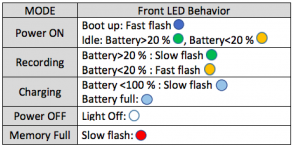
How to take video snapshots with hardware buttons?
Video snapshots (photo pictures) can be taken by long-pressing on the rear (recording) button for two seconds.
Connection
How does mobile Apps connect to MediCam?
Mobile Apps first use bluetooth to search for MediCam, and then use Wi-Fi to control and preview video from MediCam.
Does MediCam support 5GHz WiFi?
No, MediCam supports only 2.4GHz WiFi signal, 802.11 B/G/N.
How many mobile Apps can connect to MediCam?
Only one mobile App at a time can connect each MediCam.
Media Files
Where are recorded videos and photos saved?
Recorded videos and photos are stored in MediCam's internal memory.
How to retrieve videos and photos from MediCam?
You can use mobile Apps to view media files in MediCam, or connect your MediCam to PC to manage files.
How to remove videos and photos from MediCam?
Downloading media files to mobile App will not remove them from MediCam, you have to specifically remove them with mobile App or PC.
Battery
Is the battery removable?
Yes the battery inside MediCam is removable.
Where can I buy the battery?
You can buy more batteries from our store or from any other electronics stores. Please be sure to buy genuine Panasonic NCR 18650 batteries only.
Apps
What's the differences between MediCam App (iOS) and MediCam Lite (Android)?
Android Lite version cannot connect with Google account for Google Drive integration.
Android Lite version cannot perform live broadcasting.