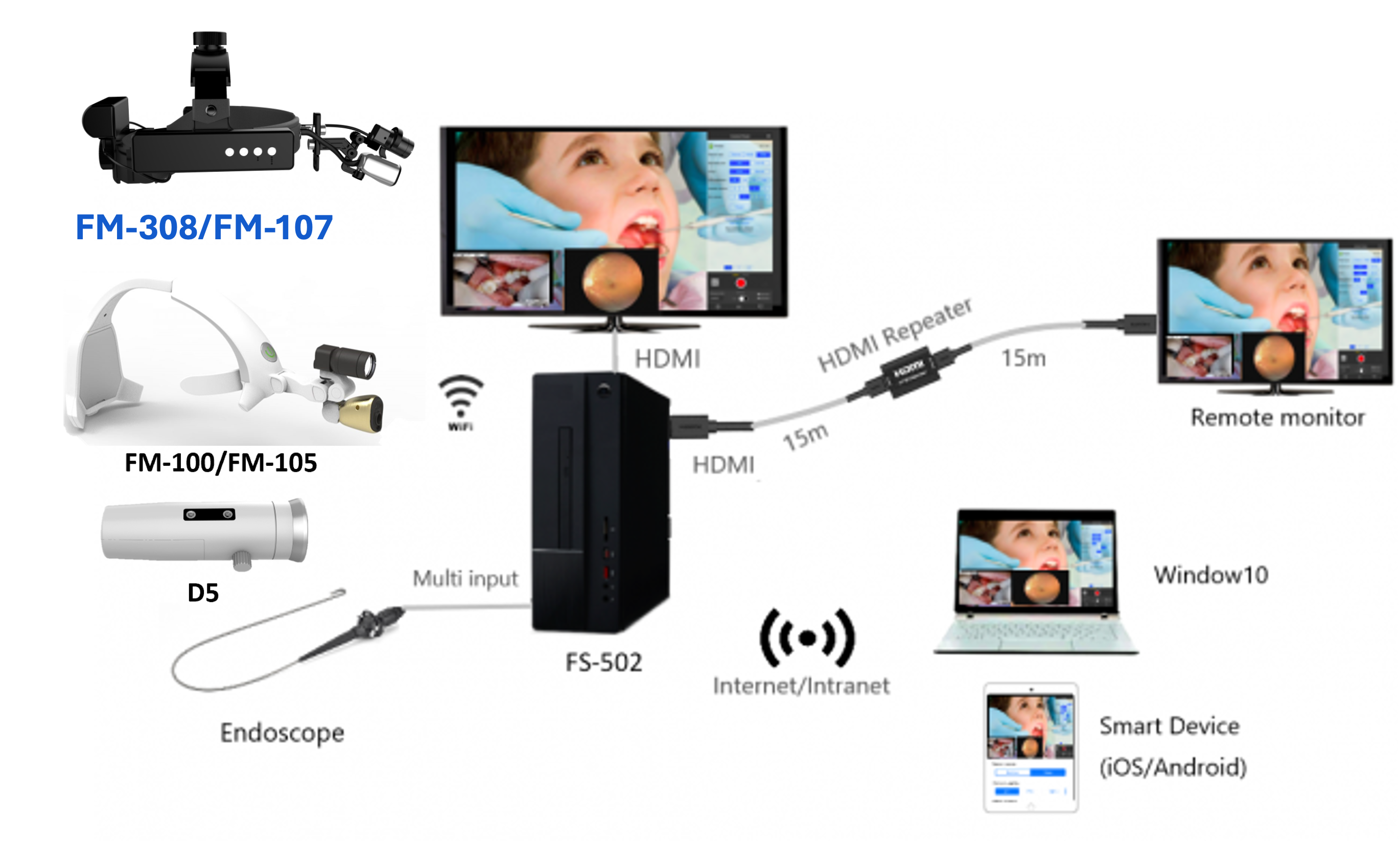Solutions & Applications
Medical image recording no longer an extra burden
How Fasmedo Products Can Help You
In the Clinic

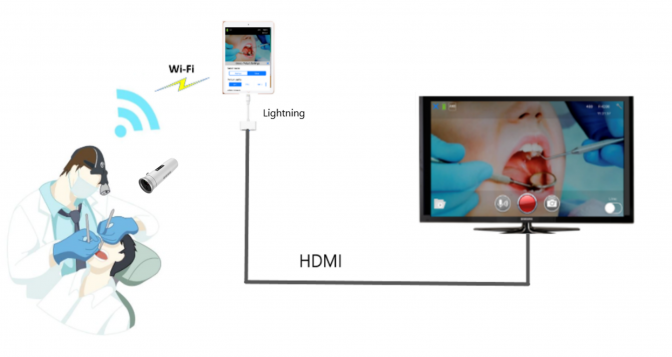
Watch Video on Mobile Device
With our companion apps, video preview and recording can be much smarter than before.
Watch Video on Large Screen using iPhone / iPad
You can use MediCam App for iPhone / iPad to preview video from FM-105/FM-100/D5, and use a lightning-to-HDMI adapter to mirror iPhone / iPad screen to TV or large LCD screen.
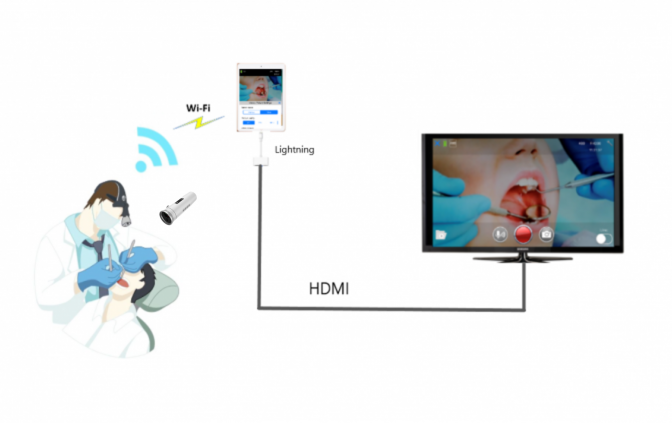

Watch Video on Large Screen using PC
You can use MediCam App for Windows to preview video from FM-105/FM-100/D5, and project PC screen to TV or large LCD screen through HDMI cable.
In the Class

Live Broadcast Video with iPhone / iPad
Using iPhone or iPad (LTE version is required), you can easily share FM-105/FM-100/D5 live video with students from remote locations. You can distribute your live event link (sharing code) through email or any social messaging applications.


Live Broadcasting with Windows PC
You can also share FM-105/FM-100/D5 video with remote students using PC and MediCam App for Windows.
Share Video to another Classroom
If you need to share FM-105/FM-100/D5 live video to another classroom or conference hall with large audience, you can extend your PC screen with HDMI cables and repeater. Depending on the HDMI output of your PC, HDMI signal can be transmitted to further than 30 meters.


Share Video with Multiple Classrooms
You can use HDMI splitters and repeaters to share FM-105/FM-100/D5 video with multiple classrooms.
In the Hospital
Real-time Medical Video with Multiple View Angles
Integrate multiple input sources, share different view angles of the surgery procedure to large conference hall with FS-502

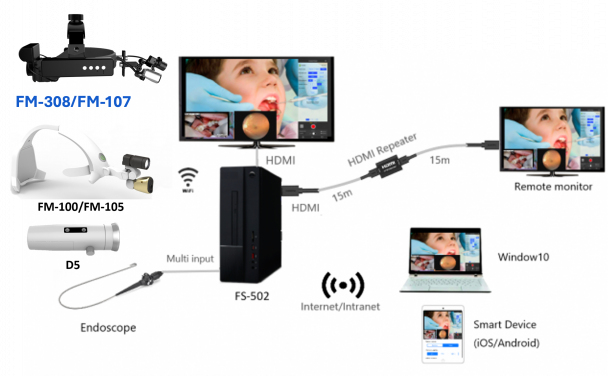
Medical Video with Multiple View Angles for Remote Monitoring
Share multiple view angles of a surgery procedure with remote audiences.
Integrate with Conference Systems
FS-502 can be integrated with any public or private conference systems to share multiple view angles with conference parties.